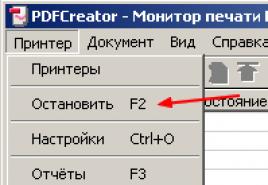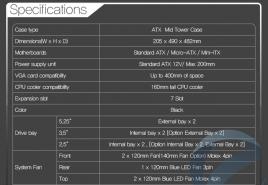Верстка формы поиска. Компактная форма поиска на CSS3 Форма поиска html5 css3
Поле поиска для сайта — один из важнейших элементов пользовательского интерфейса на веб-странице. С его помощью пользователь может найти нужный контент на вашем сайте.
В этом уроке вы узнаете, как создать разметку для поля поиска с помощью HTML5, а также как стилизовать элементы формы, используя возможности CSS3, без использования скриптов.
1. Разметка HTML
Элемент